How to Pinterest Like a BOSS
How to master the “art of Pinteresting“…aka., “How to Pinterest Like A BOSS”!!!

1) Verify the pin! Verify! Verify! VERIFY! Click it first, prior to repinning. Does it take you to what you’re really looking for? What good is it if it doesn’t take you back to what you need later? Save yourself the time and trouble now and verify the pin before you add or re-pin it! If it doesn’t take you where you need to be, then do a Google search, find what you need and pin that one instead! Be kind to your fellow pinners! 🙂
2) Follow boards of interest/build up your boards! Trying to lose weight? When you pin a link that’s pertinent, check out the other boards that it’s also on! Notice how (most of the time) after you add or re-pin a pin, you’ll see that “Also on” pop-up? Click those!
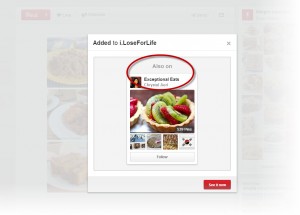
Follow those boards and you’ll get more pins with that same interest! Don’t be afraid to follow boards with few pins. You know why? If the pinner is following the unwritten rules of Pinterest, they’ll be building those boards up with more pins and you’ll get to see those pins in your feed so you can add them, too! That is the point of Pinterest, right? Right.
3) Report fishy/spammy links. This one kind of goes hand in hand with #1, but if you do run across a suspicious link, report it to Pinterest so they can take care of it and save other pinners time later.
